Norton Antivirus: Is Norton Any Good?
Our final verdict? All in all, Norton Antivirus scores high if we consider its features, performance, and usability. Despite lacking a few important features, such as file encryption and a secure web-browser, the software is jam-packed with options for excellent protection, and both PC and mobile suits are present (with Android and iOS supported).
If you don’t expose your computer to especially dangerous threats (don’t visit suspicious websites or make online purchases), this solution would be enough for your devices to stay safe and sound. It is especially recommended for those who focus on the safety of the files.
Although you cannot download Norton Security for free, and packages aren’t cheap, you can get some services with a discount, for example, they have nice bundle deals for antivirus and Norton Wi-Fi Privacy VPN. Therefore, this solution would be perfect for minor businesses and corporate users, as well as for personal use. It is good for the business and probably the best antivirus for home use.

The List of Pros and Cons
Although Norton Security isn’t the cheapest software option, it outperforms the vast majority of other antivirus suits, and the false positives happen rarely.
Pros
- Easy and intuitive dashboard
- Multi-platform support
- Around-the-clock customer support via phone
- Reliable file storage and backup options
- Norton Power Eraser tool blocks suspicious software
- Free trial 30 days
Cons
- The software impacts performance
- Lack of secure web-browser
Norton Antivirus is one of the most popular products on the market. But is it an excellent solution to protect you in 2019, and moreover is it a good value for money? We are here to help you find the answer.
In short, Norton does ensure excellent malware protection without hurting system performance in the course of scans. Although this solution is relatively expensive, the Premium plan is jam-packed with features, backup solution and 25 Gb of storage online. What all of the Norton packages lack is file shredding, a secure web-browser, and encryption of files.
In this Norton Antivirus Review, we will check the features provided and evaluate the reliability of the software. Read the whole review to figure out whether the program is suitable for you.
Norton Antivirus Features
Price and Use
| Price | ₹ 799 – ₹ 4799 |
| Discount Available | Up to 47% |
| Money Back Gurantee | 60 Days |
| Ease of Use | 5/5 |
Scanning
| Real Time Antivirus | Yes |
| Manual Virus Scanning | Yes |
| USB Virus Scan | Yes |
| Registry Startup Scan | Yes |
| Auto Virus Scanning | Yes |
| Scheduled Scan | Yes |
According to the results of the real-world protection test conducted by AV-comparatives, Norton Antivirus detected and blocked about 99.3% of threats, which is a great result. However, 30 is above the industry average.
AV-Test Lab awarded the maximum 18 points to the latest version of Norton Antivirus (6 for protection, performance, and usability). It is worth noting though that historically Norton would on average get 5.5 points for usability.
If you try to access a website with malware in it, Norton would block the access showing a warning of danger. When trying to download an infected file, Norton would also warn you and stop the downloading process.
Viruses are moved to the quarantine folder to prevent them from harming the computer. Every time an infected file is stopped, Norton would inform you where the threat was going to install itself on the computer.
There was only one problem is that sometimes the antivirus wouldn’t block detected viruses. It means you may have to double-check that every detected threat was blocked and moved to the quarantine folder.
Norton Performance
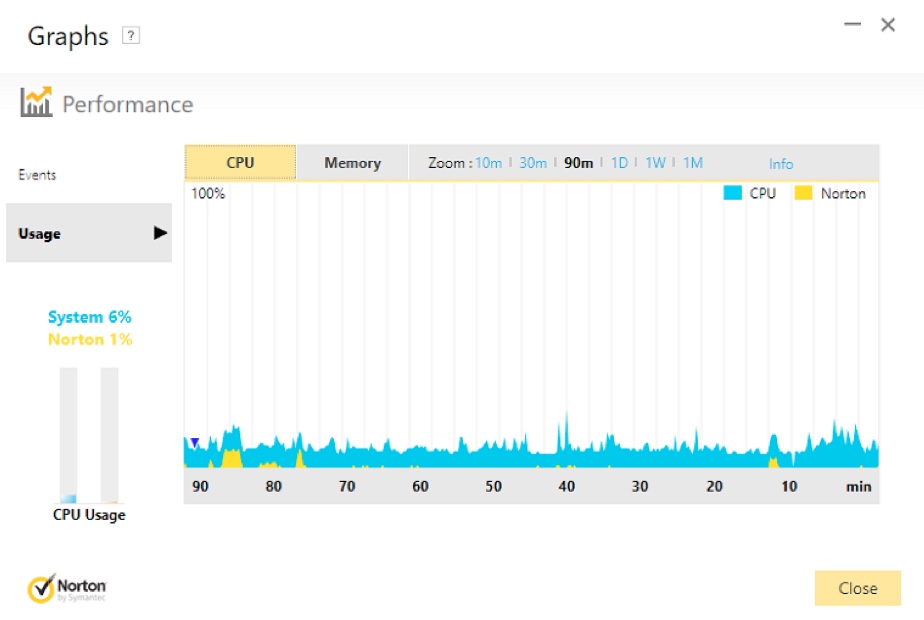
One of the principal Norton’s downsides is the fact that it slows computers down during malware scans. The company claims they have resolved this issue, and not the impact falls became less significant.
To check out how Norton Security Premium affects performance on Windows, we tool an Asus notebook with Windows 10 OS and Intel Core i3-5005U processor. Our team performed a standard OpenOffice-based benchmark test: during the process, we matched 20,000 addresses on a spreadsheet. Before the antivirus installation, it took us 7 minutes to complete the task. After installation and activation of Norton, the time grew to 11 seconds. Although this level of performance impact seems to be serious, you aren’t likely to notice it.
During the full system scan, performance dropped by 30%, so Norton Antivirus is somewhere in the middle of antivirus solutions rating in terms of system impact.
As for the speed of scanning, Norton Security displays the average result: it takes over 1 hour to scan a hard drive, while a quick scan takes 3 minutes and 20 seconds. You can accelerate the process using the whitelist: add trustworthy files there, and you will limit scanning time only to the potentially dangerous files. After doing so, you can decrease the full scanning time to 20 minutes only.
Malware Protection
Let’s get a more detailed insight into the options of malware protection.
Similar to other antivirus software, Norton offers three layers of protection including signature matching (the software is matched to the database of known malware packages). The protection is strengthened by heuristic analysis – it controls the behavior of software and checks the code of new programs to detect unknown malware before it affects your devices.
To top it off, Norton releases new signatures with updates several times a day – the samples from users’ machines are analyzed on the proprietary cloud servers. If anything is deemed dangerous, Norton’s team fixes vulnerabilities and sends signature updates. Norton features browser extensions for Mozilla Firefox, Chrome, and Internet Explorer. The extension checks destination headers for web packets for connection with known malicious websites.
What about a game mode? Although there is no game mode as it is, you can put the Norton Security application into the Silent Mode and reduce the number of updates and user notifications when the full screen and 3D graphics are running. It’s the same when you power up your computer after long-term inactivity and do the updates later to avoid slowdown.
Together with the main Norton antivirus product you get:
- defense against spyware
- protection of the system’s Registry file to block the installation of unauthorized applications
- protection against ransomware and phishing
Ransomware Detection
Ransomware protection is available on every Norton antivirus version. It means that you can shop online without being afraid of malware stealing or credit card’s credentials. Besides, the files on your computer will be protected against encryption. However, with Norton Antivirus some files get lost during the ransomware.
Phishing Detection
Anti-phishing protection is included in all Norton packages. It is crucial to keep away from dangerous emails and websites: the software detects suspicious links and files before they infect the user’s computer and compromise personal information.
Ease of use
The program is user-friendly, and the vast majority of users don’t face problems using it. The installation process isn’t complicated: you download a 1 Mb patch that turns into a 175 Mb installation, type in the activation code, and all else is done for you. The program will offer you to participate in data collection (Community Watch) – you can skip it.
Launching a quick scan is a one-click affair – it takes about 7 minutes to have all your system checked. If the level of protection is optimal and everything’s safe, the front page will be colored green. Otherwise, you’ll see a red X mark near the software and components under threat. Besides, you can launch the Silent Mode and find the taskbar to do anything from updating signatures to searching for a new version.
Customer Support
Norton offers excellent customer support to its clients. If you have any questions, you can first search for information in FAQ, videos, forums, and blogs. If you don’t find the answer, you can always contact Norton’s assistants around the clock via phone, chat, or email and get a swift reply.
Norton Coupons: Get Your Promo Discount
If you’ve never used Norton products before, you can take advantage of Norton coupons for new customers and purchase its top-notch antivirus with a good discount. For example, the discount on the Norton Antivirus Plus(1 device, 1 year) is 33% – $39.99 instead of $59.99.
Norton 360 Standard (1 device, 1 year) will cost you $49.99 instead of $79.99; the discount is 37%. Finally, the price for the premium Norton 360 Deluxe with a promo code is $59.99 against $99.99 – 40% off. The latter offers yearly protection for up to 5 devices.
